This page will explain how to use the barcode reading feature.
STEPS:

1-Log in to the admin area. From the left sliding menu, tap on the Product Management tab.

2-The product to which the barcode will be added is selected.

3- The barcode icon is touched.


4- The product barcode is read with the opened Camera.

5- To make sales with a barcode, go to the Cashier User Area. Tap the Quick Order tab.
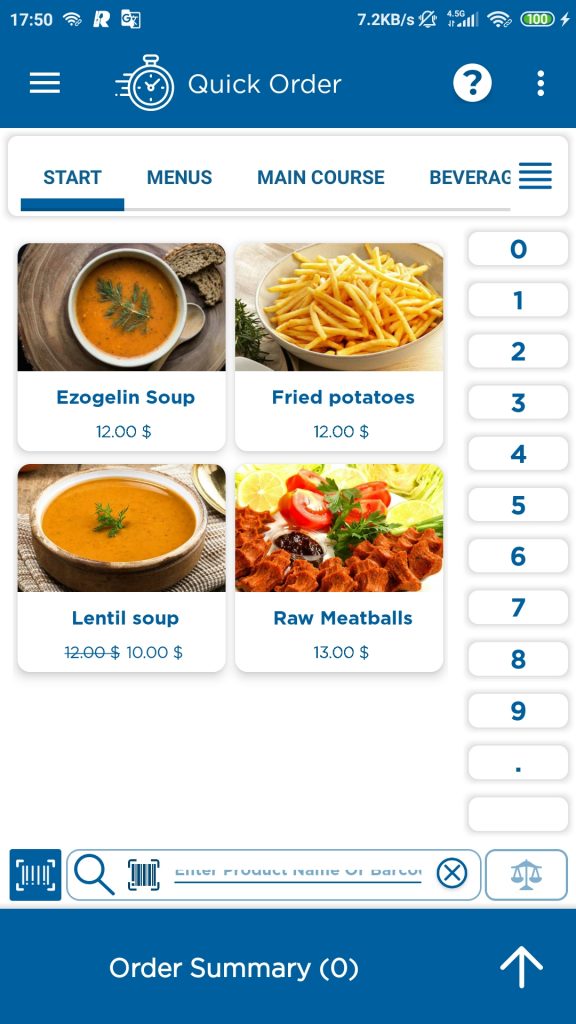
6- Touch the barcode icon at the bottom.


7- The barcode is read with the opened Camera. The product is displayed automatically.


8- The product is selected and the order is completed.